Step into a world of innovation and limitless potential with Software Exploration Hub! Download cutting-edge software tools, ranging from design to productivity, and embark on a journey of discovery. Explore, experiment, and unleash your creativity like never before!
Maximize Your Efficiency: Top Software Tools for Enhanced Productivity
Unlock Boundless Horizons: Embark on a Journey of Discovery with Software Exploration Hub!
Why you should join The Hub
- Discover new software tools and innovations
- Unlock your creative potential with diverse options
- Enhance productivity and streamline your workflows
- Stay updated with the latest software advancements
- Broaden your skillset through exploration and experimentation
- Access a vast collection of trusted software downloads
Check out some of our popular downloads
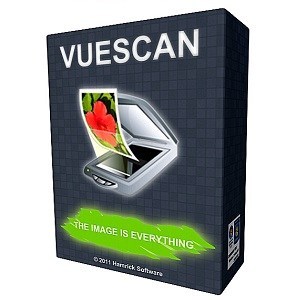
Compatible with over 6500 Scanners
VueScan 9 is compatible with over 6500 different scanners so chances are it will work with yours too. You can also check this list of supported scanners to make sure, or download the trial and see for yourself.
Works on Windows, Mac, and Linux
VueScan 9 works on Windows, Mac OS X, and Linux. Many scanner vendors will stop supporting a scanner and it will stop working on a new operating system. VueScan 9 solves that problem and lets you use your old scanner again.
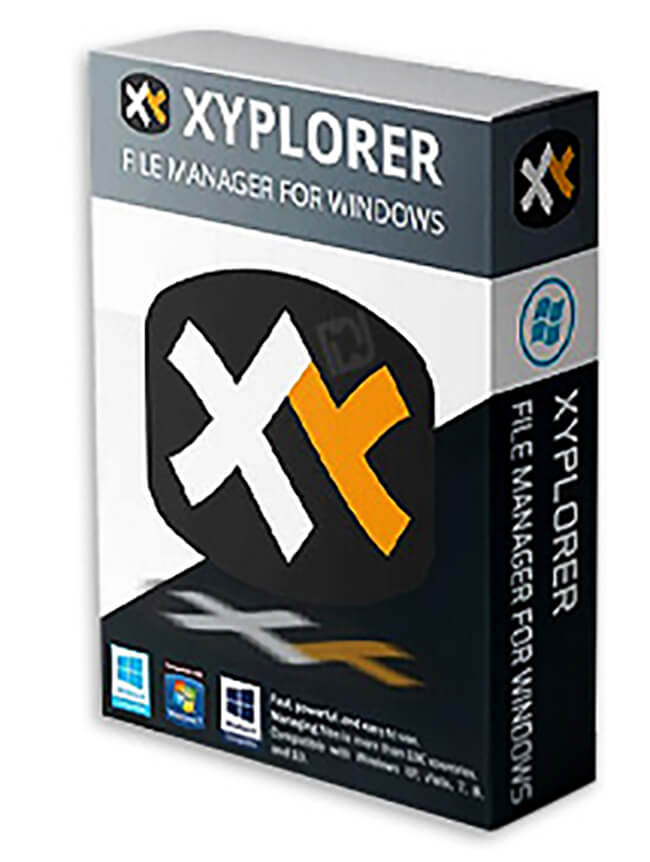
XYplorer is a Portable File Manager. It doesn't require any installation, nor does it ever change your system or registry. Ideal for a USB drive.
Tabbed Browsing. Cutting-edge file management using a true multi-tabbed interface.
Dual Pane spells productivity and ease of use.
Powerful file search with amazing speed. It supports Boolean Logic, Regular Expressions, Boolean RegExp, Content Search, and more...
Folder View Settings. Save and auto*restore the view settings of any particular folder. Great feature, saves a lot of time.
Mini Tree, the author's personal killer feature.
Folder Sizes can be shown right in the file list.
Tags and Comments let you give colors, labels, and comments to individual filenames.
Reduce your daily routines to simple keystrokes with User*Defined Commands!
Scripting. Advanced solutions for advanced tasks.
One-click previews of all important image, audio, video, web, office, and font file formats.
A powerful Favorites Panel called Catalog.
Quickly create New Items from a configurable menu, a major time saver!
Portable File Associations. Home is where your double-click is!
Customizable Keyboard Shortcuts for more than 300 functions. Have it your way!
XYplorer is continuously enhanced and users are taken seriously.
A clean and user-friendly interface makes working with XYplorer easy and intuitive.
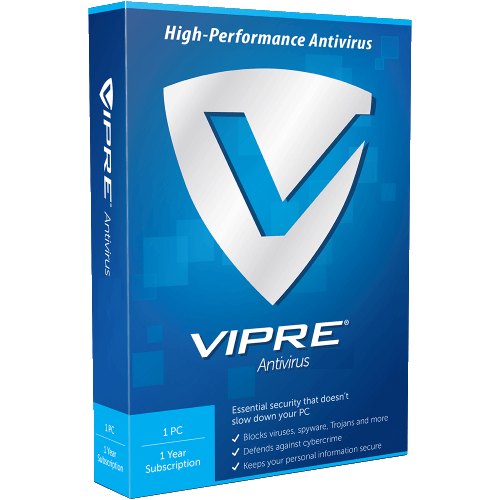
To manually install one of these definition files, please follow these steps:
Open Vipre (right-click on the tray icon or double-click on the shortcut put on your desktop)
From the main menu, select "File" and choose "Settings..."
In the "Update Now" section, choose "Browse"
Navigate to where you downloaded the file
Select the file you downloaded and the installation will proceed automatically

